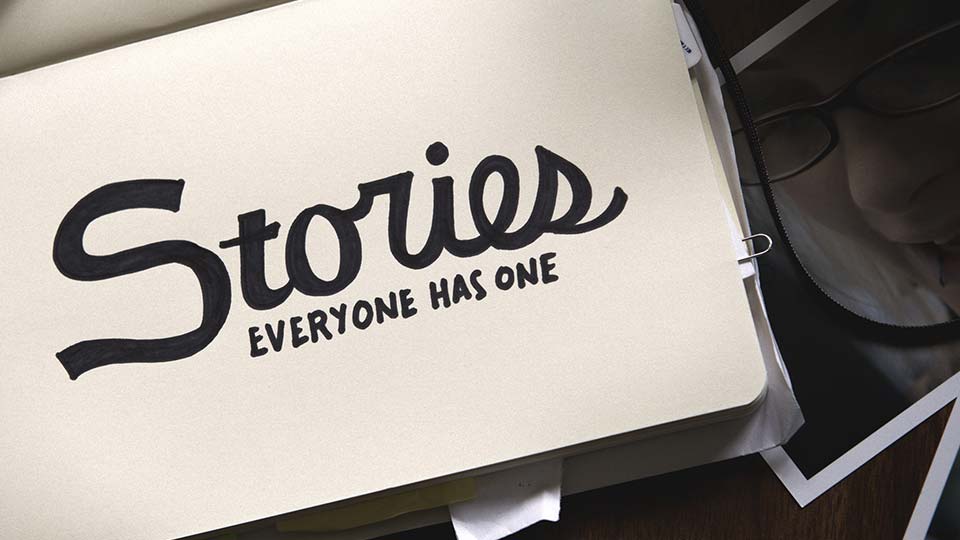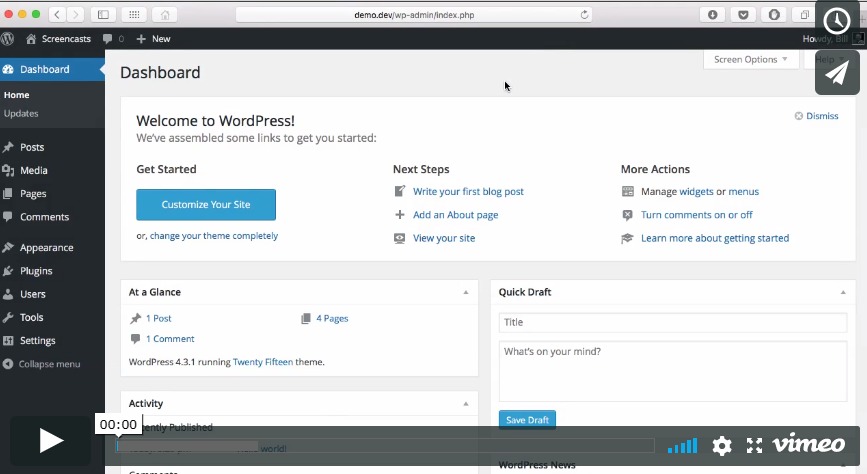Hello world!
Welcome to WordPress. This is your first post. Edit or delete it, then start writing!
Small Group Gallery
Adding photo galleries in WordPress is simple and straightforward. This post is an example of what they look like for your visitors. Church Builder enhances these galleries by including a lightbox image viewer. It comes in multiple styles so you can pick one that fits your church’s aesthetic.
Create a Blog
Did you know that it’s simple to create a blog as part of your Church Builder site? Here’s what to do: Create a new page for your blog and publish it. Go to the Customizer in the Appearance section of your Dashboard or via the admin bar at the top of the screen. Click on…read more.
Left Hand Sidebar
This post has a left hand sidebar. When this layout option is selected, a widget area will be added to the left hand side of the post. You can add widgets either in the customizer or by going to Appearance > Widgets in your WordPress dashboard. The rest of this post is simply filler. You…read more.
Right Hand Sidebar
Church Builder is designed with three different layout options for posts: right hand sidebar, left hand sidebar, and no sidebar. This post shows how things look with a right hand sidebar. It adds WordPress widgets along the right side. The rest of this is just a bit of filler to take up some space. If…read more.
Church Picnic
You can use posts to share what’s happened at events or just about anything else. Pages are more appropriate for things that don’t change often like the churches about page or your contact page.
Post With A Video
This post shows you what a video looks like in the midst of your content. Did you know that adding a video to a page or post is trivially easy? All you have to do is place the URL to the video on its own line and voila, WordPress will grab the video for you…read more.