Did you know that it’s simple to create a blog as part of your Church Builder site? Here’s what to do:
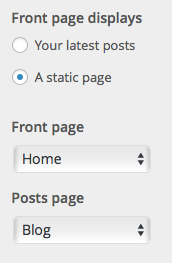
- Create a new page for your blog and publish it.
- Go to the Customizer in the Appearance section of your Dashboard or via the admin bar at the top of the screen.
- Click on the homepage section and choose the option to have a static front page.
- Use the “posts page” dropdown menu to select the page you just made for your blog.
- Save your changes.
So there’s not much to creating a page for your blog. Now all of your posts will appear here automatically!
